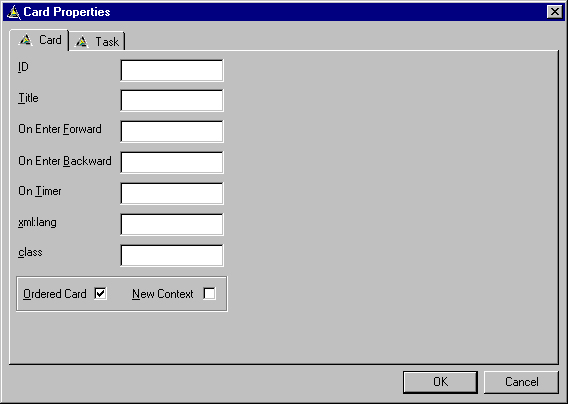
WML pages are called DECKS. They are constructed as a set of CARDS, related to each other with links. When a WML page is accessed from a mobile phone, all the cards in the DECK are downloaded from the WAP server. The phone computer, inside the phone, does navigation between the cards without any extra access trips to the server.
A WML card can be set up
to display the table functions of WML table element
to display the anchor functions of WML using anchor or A element
to display images using Image element
to let a user enter information using Input element
to display the select and option functions of WML using Select and Option elements
to display the fieldset function of WML using Fieldset elements
to use the timer function of WML using Timer element
to define various kinds of tasks like Go,Noop,Prev and Refresh
to define a triggering event using Do element
When a WML file is opened, the card(s) associated with it is/are displayed in the Card Pane of the Design Window. Double clicking on a particular card, displays all the WML elements within the card in the Control Pane of the Design Window. The Code and XML Tree view displays the respective code and tree view of the selected card. The user is allowed to edit the Card elements, the Card properties and the Card Task properties either from the Design view or from the Code view.
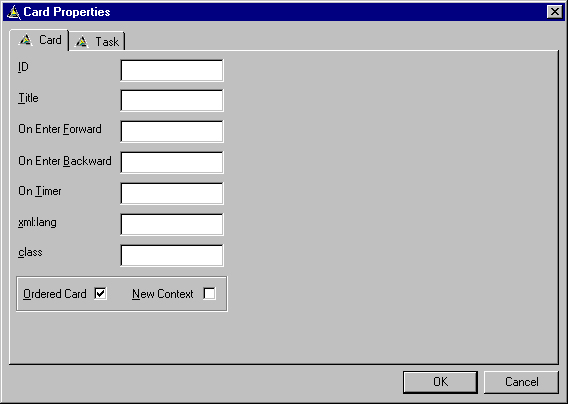
|
Property |
Description |
|
ID |
This attribute provides the control an unique name within a single deck. |
|
Title |
This attribute specifies title for this control, which will be displayed on the screen. |
|
OnEnter Backward |
The OnEnter Backward event occurs When the user causes the user agent to Navigate into a card using a prev task or any method with identical semantics. In other words, the on enter backward event occurs when the user causes the user agent to navigate into a card by using a URL retrieved from the history stack. This includes navigation caused by stack and mechanisms. |
|
OnEnter Forward |
The OnEnter Forward event occurs when the user causes the user agent to enter the card using a go task or any method with identical semantics. This includes card entry caused by a script function or user-agent specific mechanisms, such as a means to directly enter and navigate to url. |
|
On Timer |
The OnTimer events occur when a timer expires. Timers are specified using the timer element. |
|
xml:lang |
This attribute specifies the natural or formal language of an element. |
|
Class |
The attribute class affiliates an element with one or more class. Multiple elements can give the same class name. |
|
Ordered Card |
This attribute specifies a hint to the user agent about the organization of the card content. This hint may be used to organize the content presentation or to otherwise influence the layout of the card. |
|
New Context |
This attribute indicates that the current browser context should be re-initialized up on entry to this card. |
|
Timer Name |
This attribute indicates that the current browser context should be re-initialized up on entry to this card. |
|
Value |
This attribute indicates the default value of the variable name in the named attribute. |
You Can Set and Get the properties to the Task element as shown below:

|
Property |
Description |
|
Do events |
The Do element may appear at both card level and deck level. |
|
ID |
This attributee provides an element a unique name within a single Deck. |
|
Type |
This attribute provides a hint to the user agent about the author's intended use of the element and how the element should be mapped to a physical user interface construct. |
|
xml:lang |
This attribute specifies the natural or formal language of an element. |
|
Class |
The attribute class affiliates an element with one or more classes. Multiple elements can give the same class name. |
|
Label |
The user agent may be able to dynamically label the user interface widget. This attribute specifies a Textual string suitable for such labeling. |
|
Name |
This attribute specifies the name of the do Binding. |
|
Task Type |
Prev: Declares a previous task, indicating navigation to the previous URL on the history stock. Refresh: Declares a refresh task, indicating an update of the user agent context as specified by the setvar elements. Noop: specifies nothing should be done. Go: the target url is identified and fetched by the user agent. The destination card is located using the name located in the url. SetVar: This element is specified by the variable to set in the current browser context. Postfield: This element specifies the name and value on the origin server during the url request |
|
Accept-charset |
This attribute specifies the list of character encoding for data that the originating server must accept when processing input. |
|
Method-get |
The submission data is added to the query component of the URL. |
|
Method-post |
The submission data is sent to the origin server with an HTTP POST operation. |
Right clicking on a particular Card from the Card Pane invokes a popup menu with New Card, Properties, and Delete options. Selection of New Card inserts a card named "No Name" in the Card Pane. Selection of Properties invokes a properties dialog box, which the user can set the Card properties and the Card Task properties. Various card tasks like Go, Noop, Prev and Refresh can be defined using Card Task properties. Selection of Delete deletes the selected Card after displaying a confirmation of the delete operation. A WML file should have at least one card within it. Delete option is disabled when there is only one card.
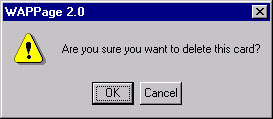
If you select the "OK" option, the card will be deleted from the editor.